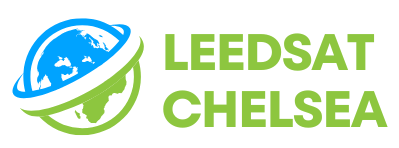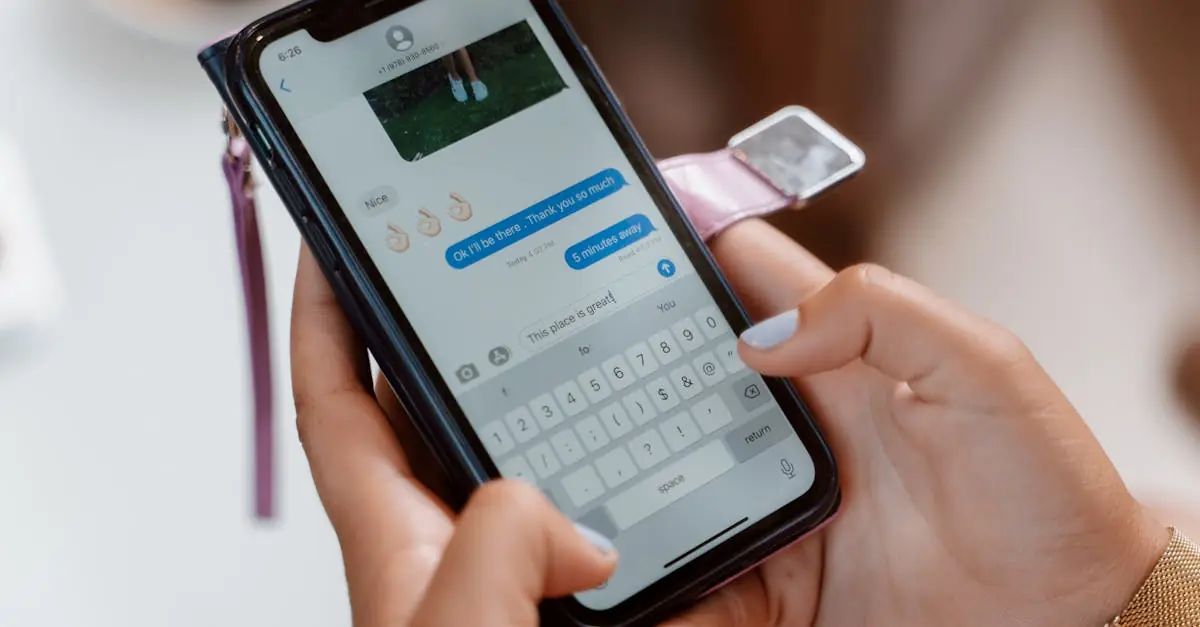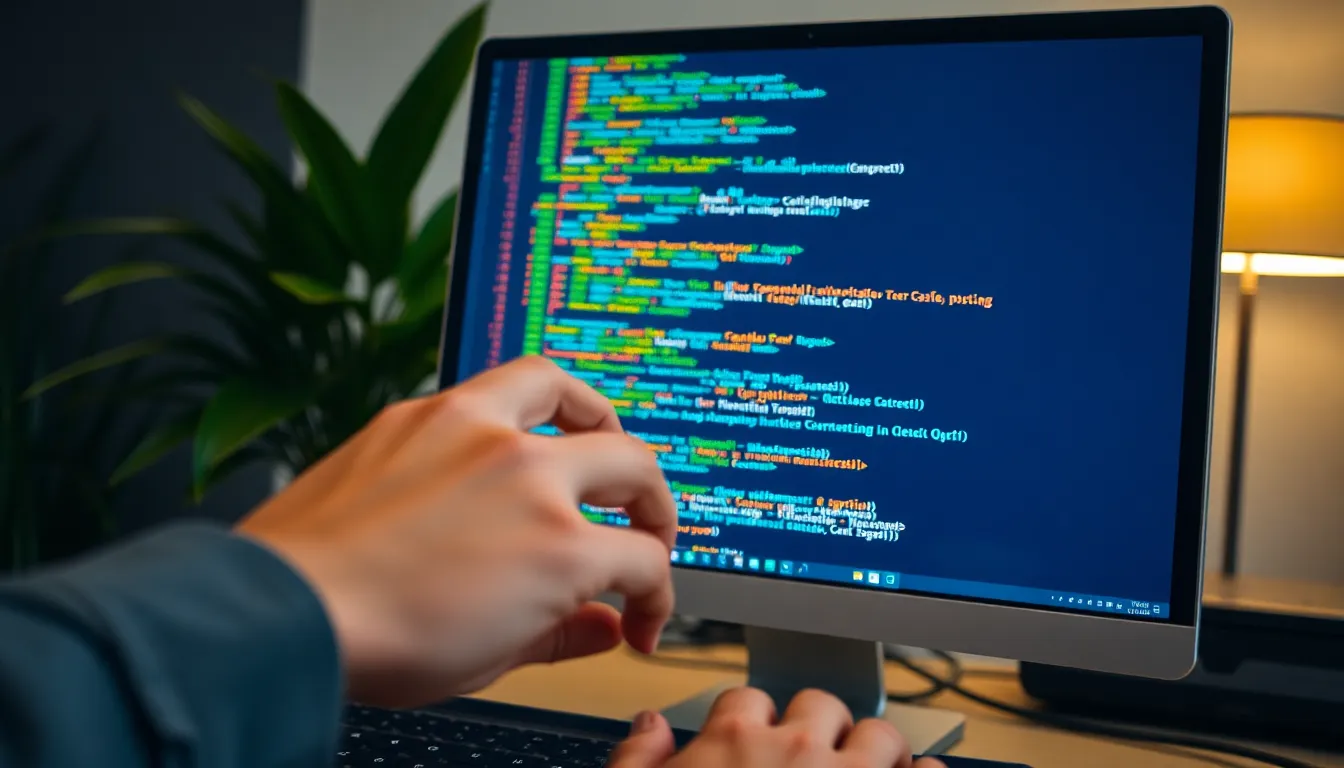Table of Contents
ToggleIn a world where fitness trackers are practically glued to our wrists, the question of whether a Fitbit can connect to an iPhone is as vital as asking if pineapple belongs on pizza. Spoiler alert: it does! If you’re ready to turn your fitness goals into reality while juggling notifications from your favorite apps, you’re in the right place.
Imagine effortlessly syncing your steps, heart rate, and sleep data with your iPhone, all while pretending you’re training for the Olympics. With a few taps, you can transform your iPhone into the ultimate fitness hub. Let’s dive into the nitty-gritty of how these two tech giants can work together to keep you motivated and on track. Whether you’re a fitness newbie or a seasoned athlete, understanding this connection could be the game-changer you didn’t know you needed.
Overview Of Fitbit Compatibility
Fitbit devices connect seamlessly with iPhones to track and share fitness data. Users can sync information such as steps taken, heart rate, and sleep quality. Compatibility includes models like the Fitbit Charge, Versa, and Sense series.
Bluetooth technology enables this connection, making it easy to use. It’s essential to download the Fitbit app from the App Store for full functionality. The app provides insights into health metrics and performance trends.
Incorporating notifications from an iPhone enhances the user experience. Users receive call, text, and app alerts, creating a more integrated lifestyle. Regular syncing ensures all data reflects current activity levels.
Fitness enthusiasts benefit from real-time metrics, guiding workouts and daily activity. Fitbit’s multi-day battery life allows for extended use without frequent charging. iOS versions must also be compatible, generally iOS 13.0 or later.
Many find the Fitbit platform user-friendly, thanks to its intuitive interface. Setting up connection is straightforward, making it suitable for all tech-savviness levels. Users can easily manage their health data and preferences through the app.
Accessing health data on an iPhone turns it into a powerful fitness tool. Syncing engages users with their health journey, increasing motivation and accountability. Features like challenge modes and community support add an extra layer of encouragement.
How To Connect Fitbit To iPhone
Connecting a Fitbit to an iPhone ensures users capture their fitness journey seamlessly. This section outlines the steps necessary to complete the process and addresses common connection issues.
Step-by-Step Connection Process
- Download the Fitbit app from the App Store.
- Open the app and create an account or log in.
- Tap on the account icon, then select “Set Up a Device.”
- Choose your specific Fitbit model from the list provided.
- Enable Bluetooth on the iPhone to allow communication.
- Follow the on-screen instructions and confirm that the Fitbit appears on the iPhone.
- Wait for the devices to sync successfully, confirming the connection.
Ensuring the Fitbit is charged and close to the iPhone during this process enhances connectivity.
Common Issues During Connection
Bluetooth connectivity often causes problems when pairing a Fitbit with an iPhone. Users may encounter errors if the Fitbit is out of range, with the devices unable to recognize each other. Restarting both the Fitbit and the iPhone can resolve minor glitches.
Some users find that app permissions for Bluetooth aren’t correctly set, leading to connection failures. Checking the Fitbit app’s permissions in the iPhone settings can mitigate this issue.
If the Fitbit device becomes unresponsive after initial pairing, installing any available app updates can fix underlying compatibility issues. Frequent syncing is essential for accurate data, so maintaining a stable connection becomes vital for effective monitoring.
Benefits Of Using Fitbit With iPhone
Using a Fitbit with an iPhone offers a range of advantages for users focused on fitness and health.
Enhanced Health Tracking Features
Fitbit devices provide comprehensive health metrics that sync effortlessly with an iPhone. Users access step counts, heart rate data, and sleep patterns through the Fitbit app, allowing for in-depth analysis. Tracking these metrics over time helps individuals identify trends and make informed decisions regarding their health. Features like goal setting and customizable reminders enhance user engagement. Fitbit’s multi-day battery life supports continuous tracking without frequent interruptions. Additionally, compatibility with various fitness apps on the iPhone allows for even more data integration.
Notifications And Alerts
Receiving notifications and alerts on an iPhone enhances the Fitbit experience significantly. Users can get call, text, and app notifications directly on their wrist, promoting seamless communication. This setup eliminates the need to check their phone constantly, allowing individuals to stay focused on their activities. Customizable alerts ensure users only receive notifications that matter to them. This feature proves particularly beneficial during workouts when distractions should be minimized. Overall, notifications streamline the way users interact with their devices, maintaining focus on fitness goals.
User Experiences And Feedback
Users frequently report positive experiences connecting Fitbit devices to iPhones. Many appreciate the intuitive setup process that involves downloading the Fitbit app and linking their devices. Common satisfaction stems from the seamless syncing of fitness data, including steps, heart rate, and sleep metrics.
Troubleshooting connection issues emerges as a frequent topic. Users highlight solutions like checking Bluetooth settings, restarting devices, and ensuring app permissions are properly set. Those who follow these tips often resolve connection problems effectively.
Moreover, the integration of notifications from the iPhone to the Fitbit enhances overall usability. Some find it particularly helpful to receive alerts about calls and messages without needing to check their phones. This feature lets them remain focused during workouts while still staying connected.
Feedback indicates that regular syncing is crucial for accurate data representation. Users who prioritize syncing frequently report enhanced tracking of their fitness progress and more reliable health metrics.
The user interface within the Fitbit app garners praise for its clarity and ease of navigation. Individuals often mention it provides valuable insights into their health metrics, motivating them to reach fitness goals and maintain accountability.
Community features, such as challenges and social interactions, also play a significant role in user engagement. Many enjoy participating in challenges, which fosters a sense of camaraderie and motivation with friends and family.
Overall, the compatibility between Fitbit devices and iPhones results in a highly satisfying user experience, enabling individuals to enhance their fitness journeys effectively.
The connection between Fitbit devices and iPhones significantly enhances the fitness tracking experience. With seamless syncing of health data and real-time metrics users can gain valuable insights into their fitness journeys. The integration of iPhone notifications further enriches usability making it easier to stay connected while pursuing fitness goals.
By following the straightforward setup process and troubleshooting tips users can ensure a smooth connection. Regular syncing not only keeps data accurate but also boosts motivation through community features and challenges. Embracing this technology allows individuals to take charge of their health and fitness in a more engaging and informed way.